




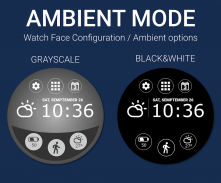






EveryDay Watch Face

Description of EveryDay Watch Face
HuskyDEV EveryDay Watch Face for Android Wear 5+.
This is a FREE version of the EveryDay Watch Face.
EveryDay Watch Face is build for using every day, it simplified many use cases such as launching programs, setting brightness and listening music.
EveryDay Watch Face is absolutely free and it has core options, but you can purchase PREMIUM version with a lot of features and options.
FREE version includes:
★ Own launcher
★ Own remote music control
★ Ability to change screen brightness from launcher
★ Weather forecast for current day
★ Detailed informations of watch battery and phone battery
★ Google Fit data for current day
★ Ability to set ambient and peek card options
PREMIUM version includes:
★ All features from FREE version
★ 8 background colors
★ 8 bottom bar colors
★ Ability to use one from more then 15 watch face transaltions
★ Use Night Mode for power saving features
★ Weather forecast for upcoming hours and days
★ Ability to change battery indicator type. Watches only or dual indicator (phone and watch)
★ Detailed Google Fit data for current day and last 7 days
★ Set two shortcuts with predefined views or actions
★ Set four Quick actions with predefined views or actions or any application on your watches
★ Ability to change Keep watches screen awake interval
★ Ability to change Weather update interval
★ Ability to change Weather provider
Configuration in companion application contains:
★ Time and date format according to phone settings (12/24)
★ Enable touch feedback
★ Ability to set Grayscale Ambient mode for OLED displays
★ Show/Hide Battery indicator
★ Show/Hide Google Fit indicator
★ Show/Hide Weather indicator
★ Ability to change temperature units
★ Ability to change wind speed units
★ Information about last weather update
The HuskyDEV EveryDay Watch Face works great with squared and round watches.
Make sure your watch has the Android Wear System 5.0 or higher version.
Compatible with:
✔ Moto 360
✔ Moto 360 2nd generation
✔ LG G Watch R
✔ LG G Watch
✔ Sony Smartwatch 3
✔ Samsung Gear Live
✔ Asus ZenWatch
✔ LG Watch Urbane
✔ Huawei Watch W1
✔ TAG Heuer Connected
For using Google Fit data in EveryDay Watch Face, you must confirm dialog on start, that application can read data from your phone.
Common synchronization problem solution:
If the Application does not appear on your watch please do the following:
- uninstall the face application from phone
- disconnect watch from phone
- restart watch
- connect watch and phone again
- install EveryDay Watch Face once again</br></br></br></br></br></br></br></br></br></br></br></br></br></br></br></br></br></br></br></br></br></br></br></br></br></br></br></br></br></br></br></br></br></br></br></br></br></br></br></br></br></br></br></br></br></br></br></br></br></br></br></br></br></br></br></br></br></br></br></br></br></br></br></br></br></br></br></br></br>


























